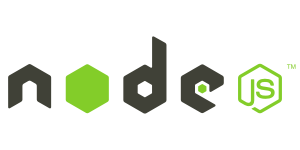
We are happy to announce the addition of a Node.js Module for our high performance C++ API to deliver server-side device detection at the blazing fast speeds that a Node.js application deserves. We have also made the installation process just as fast by allowing you to install the module with a single `npm install` command.
“ScientiaMobile has always paid particular attention to the community of developers” – said Luca Passani, ScientiaMobile’s CTO. “This includes paying attention to developers of platforms different from Java, PHP and ASP.NET. While Node.js is not equally popular, Node.js is a platform that has attracted amazing interest from small and large companies alike.”
We have offered a Node.js solution through the WURFL Cloud service, but we decided it was time to ramp things up and offer developers the speed and flexibility available with our C++ InFuze API and make it easily available for use in Node.js applications.
I’m sure you are probably wondering how to initialize the Node.js InFuze Module, so below is a quick example to get started. For more information on how to get started with the Node.js InFuze module, you can find the documentation here.
var wurfl_nodejs_module = require('../lib/WurflInFuze.js'); var wurfl = new wurfl_nodejs_module.Wurfl(); wurfl.initialize(); var device = wurfl.lookup("Mozilla/5.0 (compatible; MSIE 10.0; Windows Phone 8.0; Trident/6.0; IEMobile/10.0; ARM; Touch; NOKIA; Lumia 929)"); console.log("Device ID is: " + device.getDeviceId());








